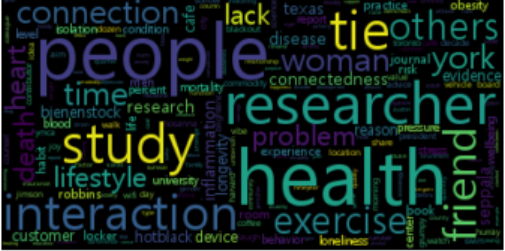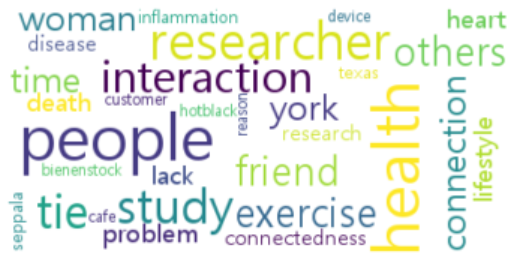* 본 포스트는 개인연구/학습 기록 용도로 작성되고 있습니다.
[Python] English preprocessing
By MK on July 9, 2019
영어에 대한 전처리는 대표적으로 nltk를 사용한다.
이중에서 데이터 분석에 가장 큰 의미를 갖는 형태소인 명사만을 추출해 실제로 데이터 분석에 활용한다.
사용 목적이나 데이터 처리 상태에 따라 다른 형태소를 포함해볼수도 있을 것이다.
명사를 추출하기 전에 추출 대상에서 제거할 불용어 사전을 미리 만들어 쓸 수도 있는데, 리스트 변수를 활용해 제거 후 추출한다.
import nltk
import pickle
from nltk.corpus import stopwords
import re
nltk.download('all')
1. 분석할 텍스트 읽어오기
with open('nytimes.txt', 'r', encoding='utf8') as f:
content = f.read()
2. 불필요한 심볼 없애기
# String function인 replace를 사용하거나 re를 사용
# cleaned_content = content.replace('!', '').replace(',','').replace('.','').replace('“','').replace('”','').replace('\n','').replace('’','')
cleaned_content = re.sub(r'[^\.\?\!\w\d\s]','',content) # 문장단위로 끊기
print(cleaned_content)
3. Case conversion
대문자를 소문자로 전환한다.
cleaned_content = cleaned_content.lower()
4. Word tokenization
각각의 워드를 토큰으로 쪼갠다.
word_tokens = nltk.word_tokenize(cleaned_content)
print(word_tokens)
['hurray', 'for', 'the', 'hotblack', 'coffee', 'cafe', 'in', 'toronto', 'for', 'declining', 'to', 'offer', 'wifi', 'to', 'its', 'customers', '.', 'there', 'are', 'other', 'such', 'cafes', 'to', 'be', 'sure', 'including', 'seven', 'of', 'the', 'eight', 'new', 'york', 'city', 'locations', 'of', 'café', 'grumpy', '.', 'but', 'its', 'hotblacks', 'reason', 'for', 'the', 'electronic', 'blackout', 'that', 'is', 'cause', 'for', 'hosannas', '.', 'as', 'its', 'president', 'jimson', 'bienenstock', 'explained', 'his', 'aim', 'is', 'to', 'get', 'customers', 'to', 'talk', 'with', 'one', 'another', 'instead', 'of', 'being', 'buried', 'in', 'their', 'portable', 'devices', '.', 'its', 'about', 'creating', 'a', 'social', 'vibe', 'he', 'told', 'a', 'new', 'york', 'times', 'reporter', '.', 'were', 'a', 'vehicle', 'for', 'human', 'interaction', 'otherwise', 'its', 'just', 'a', 'commodity', '.', 'what', 'a', 'novel', 'idea', '!', 'perhaps', 'mr.', 'bienenstock', 'instinctively', 'knows', 'what', 'medical', 'science', 'has', 'been', 'increasingly', 'demonstrating', 'for', 'decades', 'social', 'interaction', 'is', 'a', 'critically', 'important', 'contributor', 'to', 'good', 'health', 'and', 'longevity', '.', 'personally', 'i', 'dont', 'need', 'researchbased', 'evidence', 'to', 'appreciate', 'the', 'value', 'of', 'making', 'and', 'maintaining', 'social', 'connections', '.', 'i', 'experience', 'it', 'daily', 'during', 'my', 'morning', ...]
5. POS tagging
품사를 분리한다.
영어의 경우는 nltk에서 제공하는 pos_tag() 함수를 사용해서 품사 태깅을 할 수 있다.
# pos_tag()의 입력값으로는 단어의 리스트가 들어가야 한다.
tokens_pos = nltk.pos_tag(word_tokens)
print(tokens_pos)
[('hurray', 'NN'), ('for', 'IN'), ('the', 'DT'), ('hotblack', 'NN'), ('coffee', 'NN'), ('cafe', 'NN'), ('in', 'IN'), ('toronto', 'NN'), ('for', 'IN'), ('declining', 'VBG'), ('to', 'TO'), ('offer', 'VB'), ('wifi', 'NN'), ('to', 'TO'), ('its', 'PRP$'), ('customers', 'NNS'), ('.', '.'), ('there', 'EX'), ('are', 'VBP'), ('other', 'JJ'), ('such', 'JJ'), ('cafes', 'NNS'), ('to', 'TO'), ('be', 'VB'), ('sure', 'JJ'), ('including', 'VBG'), ('seven', 'CD'), ('of', 'IN'), ('the', 'DT'), ('eight', 'CD'), ('new', 'JJ'), ('york', 'NN'), ('city', 'NN'), ('locations', 'NNS'), ('of', 'IN'), ('café', 'NN'), ('grumpy', 'NN'), ('.', '.'), ('but', 'CC'), ('its', 'PRP$'), ('hotblacks', 'NNS'), ('reason', 'NN'), ('for', 'IN'), ('the', 'DT'), ('electronic', 'JJ'), ('blackout', 'NN'), ('that', 'WDT'), ('is', 'VBZ'), ('cause', 'NN'), ('for', 'IN'), ('hosannas', 'NN'), ('.', '.'), ('as', 'IN'), ('its', 'PRP$'), ('president', 'NN'), ('jimson', 'NN'), ('bienenstock', 'NN'), ('explained', 'VBD'), ('his', 'PRP$'), ('aim', 'NN'), ('is', 'VBZ'), ('to', 'TO'), ('get', 'VB'), ('customers', 'NNS'), ('to', 'TO'), ('talk', 'VB'), ('with', 'IN'), ('one', 'CD'), ('another', 'DT'), ('instead', 'RB'), ('of', 'IN'), ('being', 'VBG'), ('buried', 'VBN'), ('in', 'IN'), ('their', 'PRP$'),...]
6. 명사만 추출하기
품사 정보는 아래 링크에서 확인할 수 있다.
https://www.ling.upenn.edu/courses/Fall_2003/ling001/penn_treebank_pos.html
# 명사는 NN을 포함하고 있음을 알 수 있음
NN_words = []
for word, pos in tokens_pos:
if 'NN' in pos:
NN_words.append(word)
print(NN_words)
['hurray', 'hotblack', 'coffee', 'cafe', 'toronto', 'wifi', 'customers', 'cafes', 'york', 'city', 'locations', 'café', 'grumpy', 'hotblacks', 'reason', 'blackout', 'cause', 'hosannas', 'president', 'jimson', 'bienenstock', 'aim', 'customers', 'devices', 'vibe', 'york', 'times', 'vehicle', 'interaction', 'commodity', 'idea', 'bienenstock', 'science', 'decades', 'interaction', 'contributor', 'health', 'longevity', 'evidence', 'value', 'connections', 'experience', 'morning', 'walk', 'women', 'swim', 'locker', 'room', 'ymca', 'use', 'devices', 'locker', 'room', 'experience', 'friends', 'i', 'share', 'joys', 'sorrows', 'women', 'problems', 'board', 'advice', 'counsel', 'laugh', 'brightens', 'day', 'studies', 'life', 'harvard', 'health', 'watch', 'dozens', 'studies', 'people', 'relationships', 'family', 'friends', 'community', 'health', 'problems', 'longer', 'study', 'men', 'women', 'county', 'calif.', 'lisa', 'f.', 'berkman', 'syme', 'people', 'others', 'times', 'nineyear', 'study', 'people', 'ties', 'robbins', 'book', 'health', 'longevity', 'difference', 'survival', 'peoples', 'age', 'gender', 'health', 'practices', 'health', 'status', 'fact', 'researchers', 'ties', 'lifestyles', 'obesity', 'lack', 'exercise', 'ties', 'living', 'habits', 'robbins',...]
7. Lemmatization(원형(lemma) 찾기)
영어는 각 word의 원형을 찾는 기능을 활용할 수 있다.
원형을 찾아 같은 의미의 단어 토큰들을 하나의 값으로 인지하도록 한다.
자세한 내용은 아래 링크에서 확인할 수 있다.
https://textminingonline.com/dive-into-nltk-part-iv-stemming-and-lemmatization
# nltk에서 제공되는 WordNetLemmatizer을 이용
# ex) 명사의 경우는 보통 복수 -> 단수 형태로 변형
wlem = nltk.WordNetLemmatizer()
lemmatized_words = []
for word in NN_words:
new_word = wlem.lemmatize(word)
lemmatized_words.append(new_word)
print(lemmatized_words)
['hurray', 'hotblack', 'coffee', 'cafe', 'toronto', 'wifi', 'customer', 'cafe', 'york', 'city', 'location', 'café', 'grumpy', 'hotblacks', 'reason', 'blackout', 'cause', 'hosanna', 'president', 'jimson', 'bienenstock', 'aim', 'customer', 'device', 'vibe', 'york', 'time', 'vehicle', 'interaction', 'commodity', 'idea', 'bienenstock', 'science', 'decade', 'interaction', 'contributor', 'health', 'longevity', 'evidence', 'value', 'connection', 'experience', 'morning', 'walk', 'woman', 'swim', 'locker', 'room', 'ymca', 'use', 'device', 'locker', 'room', 'experience', 'friend', 'i', 'share', 'joy', 'sorrow', 'woman', 'problem', 'board', 'advice', 'counsel', 'laugh', 'brightens', 'day', 'study', 'life', 'harvard', 'health', 'watch', 'dozen', 'study', 'people', 'relationship', 'family', 'friend', 'community', 'health', 'problem', 'longer', 'study', 'men', 'woman', 'county', 'calif.', 'lisa', 'f.', 'berkman', 'syme', 'people', 'others', 'time', 'nineyear', 'study', 'people', 'tie', 'robbins', 'book', 'health', 'longevity', 'difference', 'survival', 'people', 'age', 'gender', 'health', 'practice', 'health', 'status', 'fact', 'researcher', 'tie', 'lifestyle', 'obesity', 'lack', 'exercise', 'tie', 'living', 'habit', 'robbins', 'people', 'lifestyle', 'tie', 'study', ...]
8. Stopwords removal
nltk에서 제공하는 불용어 사전을 통해 사용하지 않을 단어를 제거할 수 있다. 불용어 기본 사전을 통해 1차 제거용으로 활용한다.
stopwords_list = stopwords.words('english') #nltk에서 제공하는 불용어사전 이용
#print('stopwords: ', stopwords_list)
unique_NN_words = set(lemmatized_words)
final_NN_words = lemmatized_words
# 불용어 제거
for word in unique_NN_words:
if word in stopwords_list:
while word in final_NN_words: final_NN_words.remove(word)
아래와 같이 직접 불용어를 정의할 수도 있다.
# 실제 작업시에는 txt 파일로 작업하는 걸 추천
customized_stopwords = ['be', 'today', 'yesterday', "it’s", "don’t"] # 직접 만든 불용어 사전
unique_NN_words1 = set(final_NN_words)
for word in unique_NN_words1:
if word in customized_stopwords:
while word in final_NN_words: final_NN_words.remove(word)
print(final_NN_words)
['hurray', 'hotblack', 'coffee', 'cafe', 'toronto', 'wifi', 'customer', 'cafe', 'york', 'city', 'location', 'café', 'grumpy', 'hotblacks', 'reason', 'blackout', 'cause', 'hosanna', 'president', 'jimson', 'bienenstock', 'aim', 'customer', 'device', 'vibe', 'york', 'time', 'vehicle', 'interaction', 'commodity', 'idea', 'bienenstock', 'science', 'decade', 'interaction', 'contributor', 'health', 'longevity', 'evidence', 'value', 'connection', 'experience', 'morning', 'walk', 'woman', 'swim', 'locker', 'room', 'ymca', 'use', 'device', 'locker', 'room', 'experience', 'friend', 'share', 'joy', 'sorrow', 'woman', 'problem', 'board', 'advice', 'counsel', 'laugh', 'brightens', 'day', 'study', 'life', 'harvard', 'health', 'watch', 'dozen', 'study', 'people', 'relationship', 'family', 'friend', 'community', 'health', 'problem', 'longer', 'study', 'men', 'woman', ...]
9. 빈도분석
from collections import Counter
c = Counter(final_NN_words) # input type should be a list of words (or tokens)
print(c)
k = 20
print(c.most_common(k)) # 빈도수 기준 상위 k개 단어 출력
10. 워드클라우드
import wordcloud
from wordcloud import WordCloud
import matplotlib.pyplot as plt
from os import path
FONT_PATH = 'C:/Windows/Fonts/malgun.ttf' # For Korean characters
noun_text = ''
for word in final_NN_words:
noun_text = noun_text +' '+word
wordcloud = WordCloud(max_font_size=60, relative_scaling=.5, font_path=FONT_PATH).generate(noun_text) # generate() 는 하나의 string value를 입력 받음
plt.figure()
plt.imshow(wordcloud, interpolation='bilinear')
plt.axis("off")
plt.show()
워드클라우드 옵션을 변경해 볼 수도 있다. max_font_size를 변경하고 background_color를 white로 바꿔보자. max_words를 통해 최대로 표현할 단어수를 제한할 수도 있다.
wordcloud = WordCloud(max_font_size=50, max_words=30, background_color='white', relative_scaling=.5, font_path=FONT_PATH).generate(noun_text)
plt.figure()
plt.imshow(wordcloud, interpolation='bilinear')
plt.axis("off")
plt.show()
이미지를 파일로 저장하기
wordcloud.to_file("img/first_review.png")